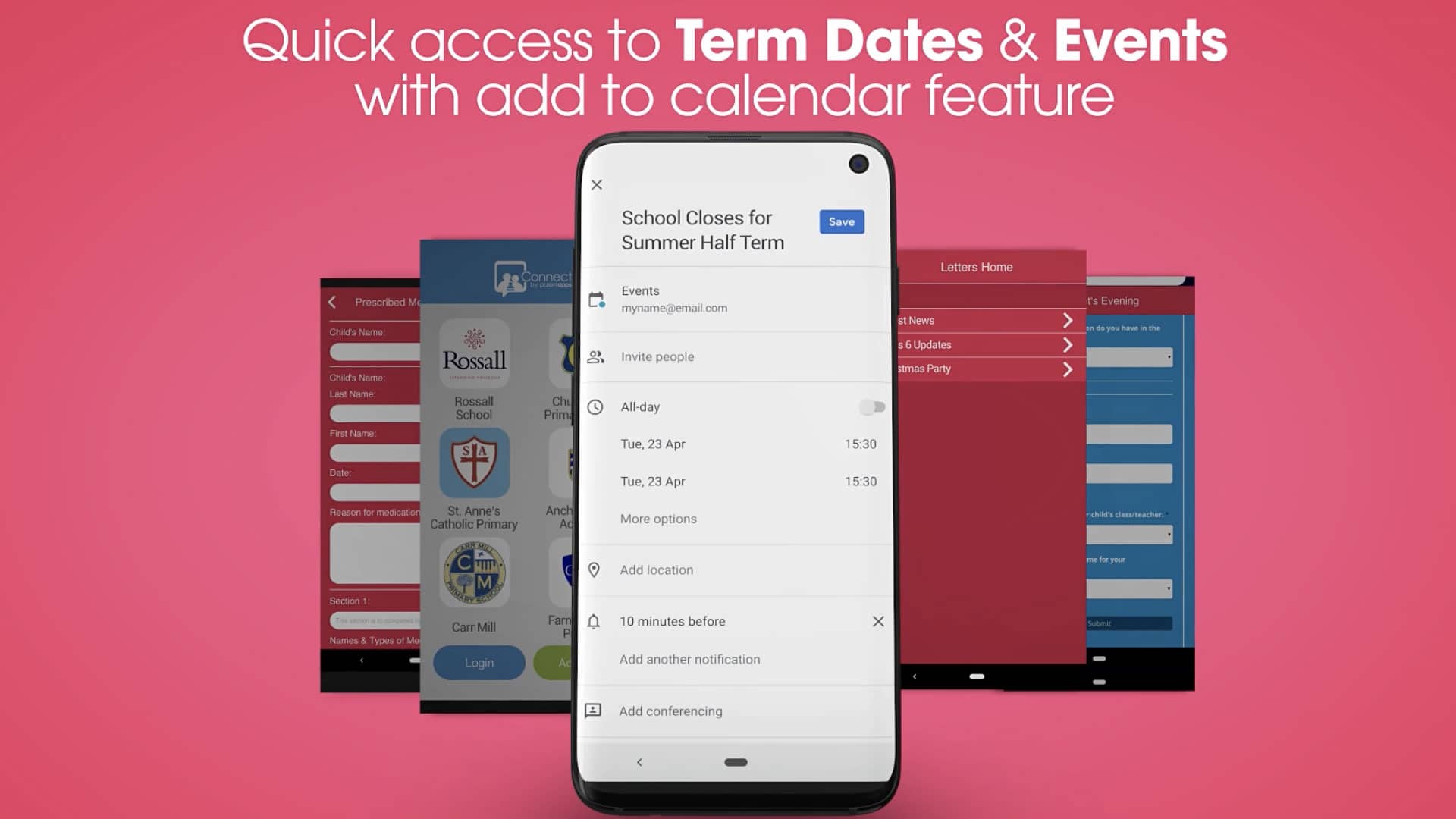How To Get The Most Out Of Our School Communication App

Here at Parentapps, our award-winning team is passionate about helping your school or nursery communicate effectively with parents. Our development team is continually looking at new ways to create tools that make connecting with parents easier, quicker and as inexpensive as possible.
We pride ourselves on our attention to detail, and we try to implement both school and parent feedback regularly. After all, if the app doesn’t work to support your school and its processes, there’s no point in creating it.
If your school has only got 50-70 per cent of parents signed up and actively using the app – this blog post is for you. This post aims to help you overcome those parental barriers you might be facing and give you helpful tips to get every parent on board. We hope these tips will help you make that transition away from paper consent forms and the constant admin brought on by letters to parents.
If you have any other questions that we haven’t covered in this blog post, please do contact us for a direct response to your issue.
Switch off all other means of communication
If your school currently gives your parents an option of receiving physical letters or use the app – you’ll never sign all those parents up. The key to getting 100 per cent of parents signed up to your school communication app is to give them no other choice.
How can you notify parents of this change?
Firstly, you can filter by class or year group to identify the parents who aren’t using the app – you can then send text messages out on mass to each parent, informing them of this change.
If you’d instead tackle this on a parent-to-parent basis, pass the message through each class teacher to inform parents in the playground before or after school. Another excellent opportunity to reinforce this communication transition is through parents’ evening. It’s the perfect chance to talk to parents without playground distractions.
Informing parents that they will no longer receive event updates or consent forms for school trips or activities unless they sign up to the app is a surefire way to increase sign-ups. Make sure you implement a cut-off date when all older forms of communication will become obsolete.
What should you do if your parents still don’t sign up?
If you’ve asked them via parents’ evening or on the playground and sent them a text message to inform them of the changes, don’t worry – there are still a few ideas you can try!
The next step is to try incentivising the children. Encouraging each child to get their parents to download the app with the promise of a Friday afternoon movie or a certificate for getting their parents on board – can encourage those last few parents to download your school app.
Only delivering on the promise once all parents in your class are signed up, is a proactive way to engage the children and the parents.
Get new parents engaged straight away
When you start a new academic year, during the induction process, presents the perfect opportunity to inform brand new parents about your school communication process. Telling each parent that they will not receive any communication or be able to sign and sent back any consent forms without this app, is a guaranteed way to increase your parental engagement through the app immediately.
How to get the most out of the app? Use all features
To make sure your school is getting the most out of the app, you must be aware of all its features. Many schools we have spoken with didn’t realise their consent forms were switched off and that they could upload newsletters through the system.
Make sure you’re utilising each section of the app to truly engage your parents. Are you using consent forms, newsletters, messaging capabilities and events? These are the features that can help you save time and cut down on paper – they’re all built-in!
Features for the near future
One of the many features we will be looking to implement shortly is a comprehensive built-in analytics platform, detailing live data. From this, schools will be able to see a visual representation of the features they are currently under-utilising.
These changes to our dashboard aim to better support school staff – helping them use the app to its full potential.